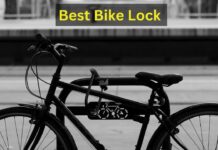The annoying ads constantly distract the mind from the point of view and search. It is not the end. The video also comes and keeps on going on. “How to stop chrome from showing ads?” is an all-time question from regular users. Those who get their work done on chrome, it is the worst impression apart from network issues and cookies.
Even you may see, some ads never go off after clicking on the “cross button.” Don’t allow your work to get distracted from this time. I know you don’t like the firecrackers in the sites blowing off. So, get the score to stop showing unnecessary ads while you are running with cramps of work.
I will tell you today how to stop chrome from showing ads? Yes, it is easy to do in simple ways. Let’s get away from the troubles. You can go through the google chrome theme creator to see something extraordinary.
Stop Chrome From Websites
Chrome ads are not only annoying but also harmful for your device. If you anytime open the ads, you may receive malware from them. So, be serious about the ads. It is a better option to stop showing ads on websites.
Normally. You can avoid the ads by clicking on the cross button, but there are more that you never get rid of. This time, we will talk about those disturbing ads that will not be able to get your attention the next time.
Through AdBlock chrome
- Launch Chrome
First, you launch google chrome and go directly to the three-dotted options in the right-side corner. When you go through this option, you will have the extension option. Click on this by going through the “more tools” option. After that, directly switch to the extension and fix the troubleshooting.
- Ad Extension
Have you already gone through the “extension”? Then you go through the tool’s extension option. After successful installation of the AdBlock, you will be able to run this through your device. Set up this on your desktop and get the free ad websites. If you still haven’t opened the ad google chrome extension button, let it get downloaded first and then wait for the software to work on your desktop.
- Confirm Installation
I hope the AdBlock chrome option is now installed. However, you have to proceed to the next level. Here you just have to click on the “add” option. When you click, the software will be enabled on your device and will run successfully. Adblock agencies may raise an option for donation. You don’t need to donate money if you feel this is unnecessary. It is totally your choice for donation.
The AdBlocking Softwares
You will have plenty of adblocking software that works to stop showing ads on the websites. Here is the list of the best adblocking software. Take a look at them.
- Adblock Plus (Chrome, Edge, Opera, Android, iOS)
- Ghostery (Chrome, Firefox, Opera, Edge)
- AdGuard (Windows, Mac, Android, iOS)
- Poper Blocker (Chrome)
- Stands Fair AdBlocker (Chrome)
- uBlock Origin (Chrome, Firefox)
- AdBlock (Chrome, Firefox)
However, pick any of them and follow the steps to stop showing ads in chrome. How to stop chrome from showing ads? Read the previous stanzas to know the specific steps to follow. Using ad-blocking software is the only option to stop showing ads on the websites.
Frequently Asked Questions (FAQs)
I have studied some common questions that people raise for these annoying ads. Most of them want to stop the ads that Google shows on their websites. I know it is really pampering when someone is doing relevant work and projects.
This is why I have some relevant questions that may come to your mind as well. So, let’s discuss them in detail. I hope your problems will be sorted in the next few seconds. Wait, don’t scroll down. Here are your mind-reading answers. You can take help from the google chrome helper.
Which is the best free adblocker?
I have already provided a long list of the best ad blockers. If you want to know more then, you can go through Ghostery, Opera browser, Microsoft Edge, etc.
Is ad blocking illegal?
Though there is some relevance of showing ads to the readers, you can still use the ad blockers, but you think these are mind-diverging. You use adblocking software freely to avoid an extra headache.
Is AdBlock for free?
These days, almost everything has become a paid option. So, most of the readers raise questions like is it free or not? Let me tell you, and it is totally free. You never have to pay to use the ad blockers.
Flawless Works Ahead
No more annoying. In the next coming days, you will not face troubles with the aads. Many times, websites stop working because of the ads. You will not meet these types of problems any longer. Moreover, you can enjoy the free website with the adblocker.
I hope you have learned your answer “How to stop chrome from showing ads?”. If you still have problems, you can contact me. I will sort out your headaches. After that, go to the chrome task manager and sort out your self-problems alone.