Wi-Fi routers are usually connected to a modem. The internet data comes into the router and gets converted into radio signals. The network card, which can be located in our smartphones, computers, and game consoles does exactly the opposite function of a router.
It translates the radio signals formed by the Router and sends them back into the internet. They are also used to provide Internet access by transforming the wired internet connection from a modem into a wireless signal.
Simply to say, it has a wireless access point and performs the role of a router. Now, to get the fastest internet browsing experience and to aid you in selecting the correct product, we have reviewed the 11 best WiFi routers for long-range and gaming.
Best WiFi Routers Review
1) Asus ROG Rapture GT-AC5300 – Gaming WiFi Router

Asus ROG Rapture GT-AC5300 is a big router that comes with gamer-friendly features, perfect management console, and so on. All these capabilities guaranty for a lag-free gaming using the tri-band 802.11ac Wi-Fi. The router poses a black and red Republic of Gamers logo on the top and arrives with eight adjustable and removable antennas protruding on all the edges and midpoints of the router.
Abundant I/O ports are available on the back edge of this WiFi equipment. Starting with power and reset buttons, the router poses one WAN port, two ultra-fast USB 3.0 ports, and eight gigabit LAN ports for wired devices.
The router’s Dashboard show the status of upload and download activities in real time. A seamless mesh network can be used by enabling an AI Mesh mode wherein each router acts as a node. AI Mesh support enables an ASUS router to connect to other compatible routers, thus it provides an enlarged network coverage.
The other modes available in this Router that includes Access Point mode, Media Bridge Mode, Repeater mode, and Wireless router mode. The Wireless router mode is a default one enabled in the menu itself. So, the Asus ROG Rapture is the best wifi router for gaming that is currently the bestseller in various e-commerce stores.
Various gaming centric features like Game Profile, Game Radar are meant for accelerating game traffic triple level between the device and the game server. All these features can be managed using a mobile app and gaming web console. A fortified front-line network security neutralizes internet threats before they attack your network.
It has a VPN Fusion feature that eliminates a VPN, thereby enabling online gamers to enjoy the game without any performance dropdown. While the other networks are in need of VPN for their tasks, you can simply continue playing without having to stop for anything!
2) Asus RT-AC66U B1 Dual Band Wi-Fi Router

Since it is a dual band connectivity, it is possible to perform basic internet activities like browsing and downloading on 2.4 GHz band and also, simultaneously, it can perform HD video streaming. Online gaming and other high data consuming activities can be done through 5 GHz band. Overall, a fast and responsive performance without any data interruption is possible with these dual-core processors.
The ASUS RT-AC66U B1 Wi-Fi Router is an affordable equipment that is easy to install. It also guarantees a speedy throughput performance. Four LAN Ports are available and it is malware protected with robust parental controls.
Dual band 3×3 802.11ac WiFi technology assures speed up to 1750 Mbps thus preferable for large network coverage area. Also, Effortless router setup is possible. Integrated USB 3.0 and 2.0 ports facilitates printer sharing over a network while AI Cloud 2.0 support favors remote file access.
ASUS Router App could control your network traffic, diagnose connection issues and update the firmware without having to connect with a PC. Various operation modes of the WiFi router includes Wireless router mode, Range extender mode, access point mode, and media bridge mode.
3) Asus RT-AC86U AC2900 WiFi Router

Equipped with gamer optimization and latest network technology, a 512 MB RAM and 1.8GHz dual-core CPU powers the RT-AC86U router. Similar to the above characteristics observed in ASUS routers, this Wi-Fi router also assures a solid throughput performance, perfect prioritization controls, good network protection, robust configuration, and can be easily installed.
Above all, as notable highlights of this router, MU-MIMO streaming, beamforming are the latest technologies enabled with this equipment. By means of these, data to clients can be sent simultaneously, than in a serial fashion. Also, instead of sending data over a broad spectrum, the data can be sent directly to the clients. If you ask which is the great wireless router for home usage? Then we will invariably recommend this wireless router for its incredible features.
The router consists of three removable antennas that protrude from its top and the eight LED indicators on the front are meant for power, WPS, WiFi, four LAN ports, and WAN. At the back side of the router, aside the power and reset buttons, there are four gigabit LAN ports, WAN port, 3.1 USB port, and 2.0 USB port while the WPS and WiFi power buttons are available on the router’s right side.
Guest networking, Traffic Analyzer, AI Cloud, and the USB storage are the general settings included. Also, WT Fast game acceleration and Adaptive QoS bandwidth prioritization support is present in the router.
4) Netgear Nighthawk X10 AD7200 Smart WiFi Router

Operating with 802.11ac and 802.11ad, the Netgear WiFi router has a speedy throughput of up to 60GHz and guarantees 5 GHz performance. Fast file transfer speed, 4K streaming, VR gaming, and instant downloads are possible with the MU-MIMO and 160MHz networking technologies, which are the significant highlights of this product. The former one is capable of supporting simultaneous streaming while the latter one doubles WiFi speeds to mobile devices.
Although the router is very expensive, it proves to be worth for the latest wireless settings. A notable limitation is the lack of detailed Quality of Service (QoS) settings. Enabled with a Qualcomm chipset, the router has a dual band with parental controls and four antennas. It is one among the desirable high speed wifi routers in the market.
Excluding the WAN Port, there are seven wired LAN ports available. A combined wireless speeds of up to 7.2 Gbps can be achieved using a 1.7GHz Quad-Core Processor and Quad-stream architecture. Four external high performing active antennas amplify WiFi signals for improving the range and throughput. 20+ network devices can be serviced and network management is possible through mobile apps. For conveniently handling many devices in mobile apps, it is wise to go with high RAM (6 GB RAM or above) capacity. Seven 10/100/1000 Mbps Gigabit Ethernet ports, and a two USB 3.0 ports are also available with this wifi router.
5) D-Link AC1200 Wi-Fi Router (DIR-842)

D-Link DIR-842 router has four high-gain non-removable antennas, two 5 GHz radios and Gigabit Ethernet ports. Each one is placed at the sides of the equipment. It is a dual band router that has a 802.11 ac/a/b/g/n/ac, and the 2.4 GHz and 5 GHz functions independently. The former one is meant for normal internet tasks with speeds of up to 300 Mbps, while the latter one for heavy streaming, large file transfers, and online gaming with speeds of up to 867 Mbps.
The router looks pretty good and compact with four antennas meant for giving exceptional coverage than any other routers. They protrude out from the sides of the back end corners of the DIR-812 router. Its shiny black case is impressive and it can be hanged on a wall surface. 4x fast Gigabit Ethernet ports can offer high-speed wired connectivity.
Unluckily, it doesn’t feature a USB port. QoS Technology but Traffic Prioritization support can manage the network traffic effectively. Also, lots of management settings are equipped that involves Quick Router Setup for smartphones and tablets, WPS Push Button Setup for quick connection and so on. D-Link AC1200 is excellent wireless router for rural areas. You can use this awesome router for broadband connections, and you can connect any broadband service provider with this product.
A new user interface lets you to control your home or your office network through parental controls, monitor internet activities, block unwanted network devices, and allow guest Wi-Fi. A guest Wi-Fi setup can be easily made on both the 2.4 GHz and 5 GHz band frequencies. This avoids giving out your private WiFi settings password.
The intelligent QoS keeps track of the network traffic and allocates priority to the internet activities such as web surfing, online gaming, and media streaming, in a desired manner.
6) Trendnet AC2600 StreamBoost MU-MIMO WiFi Router

Operating on 1.4 GHz dual-core processor, this WiFi router is capable of generating two extreme quad-stream WiFi networks, one with 1733 Mbps WiFi AC and the other with 800 Mbps WiFi N network with a covering range of 120 feet. Within 5 feet distance, you can experience a maximum data speed of 622.1 Mbps.
Multiple devices can be serviced in a real time through MU-MIMO technology that processes multiple data streams simultaneously. Also, with beamforming technology, Trendnet’s router is capable of distributing data to clients without any performance issues. The Trendnet AC2600 is Absolutely a desirable wifi router for your office & commercial purposes.
Further extension of the wireless home network is possible by means of wired Gigabit Ethernet ports and USB 3.0 ports, and an extreme network performance with high bandwidth streaming is assured.
The router has four antennas and can be easily mounted and replaced. Consisting of nine low-key blue LEDs, it has 4 Gbps LAN ports, two 3.0 USB ports, and four wired gigabit Ethernet connections. Having a memory storage of 512 MB/ 128 MB, Qualcomm QCA 9980 processor, you will love this router forever!
Qualcomm’s StreamBoost technology allocates the 5 GHz traffic to heavy data needing applications or devices such as movie streaming, online gaming, and others, while 2.4 GHz traffic is for low data hungry devices like printers and IP cameras.
Advanced networking features, Prioritizing the connected devices, Good throughput are the advantages of buying this product. On the other hand, its tedious setup, slow to serve up interface pages are the notable limitations observed.
7) TP-LINK ARCHER C2300 SMART WIFI ROUTER, BEST WIFI ROUTER UNDER $200

Fast, cheap, and reliable internet connectivity at virtually anytime, anywhere are the attractive features you will find with the TP-link archer c2300 smart wifi router.
It exceeds your performance expectations and it is least expensive router that has an inbuilt antivirus protection. You can consider this as a high-performance router that looks mainstream but smokes the competition while including everything from quality of service to a two-year warranty.
It may look ordinary in plain sight, but it is one of the powerful wireless wifi router you can ever wish to have with you. It includes some amazing features. It leads the field of data delivery, and it is equipped with anti-malware filtering, and an easy to use quality of service. The Nighthawk XR500 TP-Link’s router easily fits on a shelf, and the bottom has cutouts for wall mounting. The C2300 has Broadcom’s BCM4365E Wi-Fi chip, that sets up a dual-band network to move three independent lanes of data traffic efficiently and quickly.
This best wifi router for gaming also has a 512MB of RAM and 128MB of flash storage, that adds up to a maximum throughput of 600 Mbps in 2.4GHz mode and 1.625 Gbps in 5GHz mode. It may do without the WRT 32X’s Prioritization engine and the Nighthawk XR500’s geo-filtering feature, but the C2300 uses TP-Link’s Quality of Service to increase the connectivity and bandwidth.
The C2300 adds Broadcom’s NitroQAM modulation technology, which can boost data-delivery speeds by as much as 25 percent by squeezing more data into the available frequencies. The C2300 has four light blue indicators that informs, whether the system is turned on, if it has an internet connection, and if there’s activity on the 2.4 and 5GHz bands. On the back, there’s an on/off switch, a WAN and four LAN gigabit-per-second Ethernet ports.
On the side of the router, there are USB 2.0 and USB 3.0 ports for attaching a hard drive or printer, alongside a recessed reset switch and a Wi-Fi Protected Setup button for quick connections. There’s a handy key for turning the router’s Wi-Fi transmissions off, which transforms it into a wired router. The router has a three screw-on antennas and they are removable. Overall, it is the best product for your money!
8) TP-Link Archer C7 AC1750 Dual Band Gigabit WiFi Router
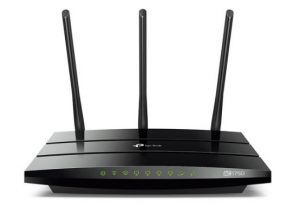
Running on 802.11ac standard with a next generation Wi-Fi, the dual band router with a 750 MHz processor consists of 2.4 GHz 450 Mbps and 5 GHz 1300 Mbps bands, offering a total bandwidth of 1.75 Gbps and enabling a seamless HD streaming, bandwidth intensive tasks, and online gaming. It is also compatible with 802.11 a/b/g/n.
Unluckily, it supports neither MU-MIMO nor direct-to-client beamforming.
Three external removable dual band antennas and three internal antennas with high quality antenna technology can maintain high speed wireless network over long distances at home or office. Dual Multifunctional USB 2.0 ports are used for sharing printers, media files with multiple network devices or via ftp server for devices away from home or office.
As observed, the file transfer speeds were slow due to USB 2.0 and its user interface is also old-fashioned. It comprises Lightning fast wired gigabit LAN ports and one gigabit WAN port, which is 10 times faster than standard Ethernet connections.
A series of LED indicators are present in the front end. Available at affordable price, the router can offer very fast throughput performance with lots of management settings. Anyhow, it has limited performing features relevant to the price. Guest WiFi setup can be easily done, and through that you can share your home or office network with your guest without letting him know your wifi password. Amidst some notable drawbacks, Archer C7 satisfies the major need of heavy data streaming and high duty internet tasks. This is the best value industrial wifi router for maximum usage.
9) Netgear R6220 wifi router, Best Performance for the money:

The Netgear r6220 wifi router has a 802.11ac performance, useful parental controls, and excellent software at an affordable price. This best wifi router for long range stands out with the right mixture of performance and features in such a crowded marketplace. In addition to having a USB port for connecting your printer or the hard drive, the R6220 offers parental controls for filtering objectionable websites. It also has a strong data rate and a powerful signal conversion rate.
This product lacks a fashionable design like its competitors, but that doesn’t have to deter you from buying this product. The R6220’s two antennas extend 5.3 inches and can be rotated and swiveled, but you can’t swap them out. It has high-gain amplifiers for each antenna. The lights signal that the router’s turned on, has an Internet connection, broadcasts a Wi-Fi signal, and has an active Wi-Fi Protected Setup.
They also indicate the activities of the router’s USB and four wired LAN ports. It has an effectively working power button and a high power LAN and WAN port. The R6220’s back panel adds a USB 2.0 port for connecting a printer or a hard drive with the router. There’s also a recessed reset button and a WPS switch for adding new devices to the network. the R6220 also has a switch for turning off wireless transmissions, which transforms the device into a wired router.
the R6220 has an 880-MHz MediaTek processor, which is a little bit slow for routers in this class, and 128MB of RAM, as well as 128MB of flash storage space for holding the system’s software and settings. The R6220 can’t automatically retrieve and load new firmware, which is a feature finding its way into more routers, and that is considered to be a drawback for this product.
The R6220 is a dual-band router, which means it operates over both the 2.4-GHz and 5-GHz frequencies. The Netgear doesn’t support the most cutting-edge networking technologies, such as MU-MIMO, which can make things challenging when you have lots of devices on your network at once. But overall, the R6220 performs well for a lower-cost router.
10) TP-Link Archer C5400X wifi router, The best Gaming Router:

It may be an expensive product which is bigger in size, but the TP-Link’s Archer C5400X consists of first rate speed, long distance internet coverage range, and its built-in security allows this product to edge out all its competitors.
If you are looking for the best gaming router with an exceptional performance rate, and has a good, consistent brand name among gamer, look no further than this product. You can’t point the antenna which is a drawback, but the TP-Link’s Archer C5400X is the true gamers desire.
The design looks unique, when you compare with all other products of similar kind in the market. It has an eight red and black antennas that makes it one of the biggest devices around in home networking. It also has a802.11AC/Tri Band and this is a powerful bandwidth that many struggle to offer. The TP-Link’s Archer C5400X has 1 WAN/8 LAN ports, and 2 USB 3.0 ports. 1.8GHz quad-core processor is included and it has a 128 MB of internal memory. At 15 feet range, you can experience internet speeds up to 859.5Mbps.
The Archer C5400X is powered by a Broadcom BCM4366 Wi-Fi chip that includes MU-MIMO for connecting with several devices and beamforming for adjusting the transmissions to make the most of the receiver’s hardware. Its 1.8GHz quad-core processor has three secondary co-processing cores, 1GB of RAM and 128MB of storage space for software and settings. All in all, this is a big and powerful router that gamers will invariably fall in love.
11) Linksys EA8300 Max Stream wifi router, Great Performance for the Price:

The Linksys EA8300 Max Stream wifi router delivers excellent internet speed at a good price, despite having a short range. It is compact and easy to carry around. You can customize Linksys’ router to run the way you want it to, making it the best Wi-Fi router around for power users. The Max Stream is a relatively inexpensive option for filling an apartment or a small house with Wi-Fi connection. It is just as powerful as some other Linksys models. In addition to two antennas inside, the EA8300’s four antennas swivel so you can aim the Wi-Fi signal. Unlike the other models of this brand, the antennas can’t be removed and replaced with off-the-shelf high-gain antennas, though.
The router is based on Qualcomm’s ubiquitous tri-band IPQ4019 chipset that creates 2X2 Wi-Fi traffic. This provides an extra channel to deliver data, compared to its competitors. It may not have the extra bandwidth available like other routers, but the EA8300 uses beamforming and MU-MIMO for efficiently connecting several devices at a time. The EA8300’s quad-core processor runs at 717MHz, and has 256MB of RAM and storage space for firmware and settings. Capable of moving data at up to 400Mbps through its single 2.4GHz channel as well as 867Mbps through each of its two 5GHz channels, the EA8300 has an AC2200 rating for throughput performance. The EA8300 has a Wi-Fi Traffic Optimizer to balance the data flow among its three bands. If you’ve been assaulted by huge routers with lots of blinking lights, the small black EA8300 Max-Stream router can move lots of data, and perform exceptionally well!
Read more:
- 5 Best WiFi Router for Multiple Devices
- 19 Best Laptop Cooling Pad (For Gaming, Macbook & more)
- 11 Best Outdoor TV Antenna (Detailed Review)
- 13 Best Wireless Earbuds for Running & Sports
Wifi Router Buyer’s Guide:
What are the types of bandwidth available currently?
Generally, wifi routers can be classified into single, dual, and triple band routers. But, as of now, we can group the available WiFi Routers into three bands of different speeds and frequencies such as 2.4 GHz/ upto 750 Mbps , 5 GHz/ upto 1625 Mbps and 5 GHz/ upto 1625 Mbps.
What are the benefits of having a wifi router?
Each of these above mentioned bands are used for different purposes according to the usage limit and transmission rate.
For example, When you want to use the router for Gaming, HD Streaming and 4K TV, working from home, then, a tri-band router suits for high bandwidth activities as it need a dedicated band. A tri-band router consists of one 2.4GHz and two 5 GHz radios which are more suitable for high traffic networks and its activities. On the other hand, for large data or file transfers within a network or video conferencing, the dual band is sufficient. Still, some of us would be using the single Band Wireless-N & G device operating only on 2.4 GHz frequency band, which is used on wireless phones, Bluetooth devices, and microwave ovens and other least used wireless electronic devices at home. Such single band WiFi routers might suit for very light internet users and of course, they are the least expensive ones.
Nowadays, even, people who normally use Internet for email checking and social media services like Twitter and Facebook prefer dual band router model that assigns 2.4 GHz band for low throughput data, while 5 GHz band for heavy data according to distinct application areas.
What standards should be followed in selecting a wifi router?
802.11 ac WiFi standard gives almost triple the speed of a processor in the most widely used Wi-Fi protocol 802.11n that emerged in 2007. The former one runs at 1300 Mbps on triple bands while the latter one allows maximum data rate up to 600 Mbps operating on dual band.
Anyhow, many of our home devices, laptops, and smartphones use 802.11n protocol. That’s why, 802.11n WiFi router would be a perfect fit for households. Most of our wireless devices are enabled with standards such as 802.11a, 802.11b, 802.11g, 802.11ac, and 802.11n.
Before selecting a WiFi router, ensure that your network devices support the selected equipment.
How can you determine that a particular wifi router is write for you?
Well, there exists some confusion in identifying the correct WiFi Router for your network. This problem can be rectified by labels like AC1200, AC1750, AC3200 and others. A triband router’s AC 3200 gives 600 Mbps over 2.4 GHz band and 1300 Mbps over two 5 GHz bands in each model. The number 3200 is the total sum of the speeds. Similarly, AC1750 router can offer max. rate of 450 Mbps on 2.4 GHz band and 1300 Mbps on the 5 GHz band. In other words, you should look at the bandwidth, internet coverage range, and wifi speed to select the right router for your specific needs.
What are the new technologies used in the modern wifi routers?
Modern WiFi Routers arrive with new technologies for enabling fast, secure, and convenient transmission and reception of radio signals in a network. Of course, more the introduction of features, higher would be the cost, but, such supporting features and technologies justify the increased price of a product. Let us look into each one of these technologies briefly.
MU-MIMO Technology
As of now, the latest WiFi routers are using MU-MIMO technology that is capable of connecting to multiple devices at a single time with the same speed. With these latest routers, a speed of 1.7 Gbps is possible.
These are far better than the traditional routers using single user MIMO technology as they serve data to a single user at a time and distribute them in a serial manner. It might be a case of waiting without wireless signal for some time. We would have come across this situation when buffering. Imagine, when you are struck up in the middle while watching HD movies or playing online games, how disgusting it would be? These disturbances can be eliminated by MU-MIMO (Next-Gen AC). Not all WiFi routers available in the market have MU-MIMO support. So, we should be optimum in making a WiFi router selection depending on the network device standards. Anyhow, the wireless electronic devices are getting manufactured with the support for latest WiFi technology standards.
Beamforming Technology
Beamforming is an advanced option on Wi-Fi routers having 802.11 ac standards. This would significantly improve the speed and signal strength. Instead of diverging or blanketing a signal over a wide area, Beamforming (or spatial filtering) technology in the router could focus the signal toward specific devices in your home or office, thus enhancing the signal strength and eradicating the network problem finally. Old WiFi router models don’t support this technology. Before buying, ensure that your router have Beamforming support to achieve optimum results.
Why is mobile app compatibility important for a wifi router?
These days, modern WiFi Routers come with mobile app compatibility. This enables you to adjust the speeds among the connected network devices. Also, you may restrict the sensitive content and access your home security camera from anywhere. Nowadays, budget smartphones having 4 GB RAM is sufficient to handle such apps.
Moreover, WiFi Traffic has to be prioritized when there are many network devices in use. In order to ensure the bandwidth allocation, an advanced feature of QoS (Quality of Service) can be used. For example, if gaming is prioritized than file downloading, there would not be any interruption while playing games online.
External Serial Advanced Technology (eSATA)
WiFi Routers with eSATA external hard drives allow users to connect the external storage device directly to routers, thus enabling taking backups at faster speed up to 6 Gbps. It is faster than Firewire or USB 2.0.
What are the important Points To Consider While Selecting a WiFi Router?
These are the main points you must consider while purchasing a wifi router for your home or to your office.
- Size of network coverage, (distance between a router and the farthest network device)
- Traffic, (Number of network devices and the users of those devices)
- Data Usage levels, (Bandwidth and speed)
- New Technologies and Apps, (Hardware and software of network devices to support)
What are the components of a WiFi Router?
- Antennas:
Antennas are available in all the routers as internal and external component. Usually, external antennas give stronger signals than the internal ones. Routers with internal antennas generally look like a book on a table. These can perform better at a single floor level.
Routers with multiple antennas are still better because we can adjust them to each floor level suitably. Positioning of antennas make difference in the signal reception and transmission of data.
Usually, two antennas are equipped with the router device meant for eliminating drop-outs, dead spots, and signal fading. Working on the principle of antenna diversity, Dual Wi-Fi antennas provides two reference points, one for reception and other for transmission or both.
The Wi-Fi router constantly monitors the receipt of signal at both the reference points and make use of a stronger signal. This would avoid interruption at any time. An additional hardware is required in the router for this operation and it is available in dual Wi-Fi antennas, which makes it a better choice than a single antenna. On the other hand, it lessens the cost as well.
- Ethernet Ports:
WiFi Routers are not only specially meant for wireless connections. Instead, it can also favor a wired connection via Ethernet Ports and cables that can connect your non-portable devices like computer, desktop PC, cable TV, smart TV, and game consoles, by including them in the network coverage for availing Internet access. Depending on the model and make, it can function in different manners in different networks such as a wired local area network, in a wireless-only LAN, or in a mixed wired and wireless network.
Ethernet port and cable connection is just a simple one like your telephone connection. Also, Modern Ethernet ports support up to 1000 Mbps than the older fast Ethernet ports, which supported only up to 100 Mbps speed.
- WiFi Extenders:
WiFi extenders are recommended if the network coverage area is large, in other words, when there exists a lot of distance between the routers and network devices. In that case, wireless signal can’t reach the farthest device. So, these wireless range extenders amplify the signals and broadcast them again. But, the re-broadcasted radio signal is just half the strength of signal received from the main router. Also, a separate network is created that enables a smooth roaming at home or office.
Besides such minor limitations, there are certain norms to be followed in placing WiFi Routers, because, all the network devices should fall under its range to get a same proportion of signal strength and internet connectivity. That’s why, the routers are suggested to be placed at a central and elevated position in a shelf free from the disturbance of electronic equipments and large size objects.
However these WiFi routers are placed, there would be certain obstructions or hindrances to WiFi signals present by means of items such as HVAC equipment, thick concrete walls and metal objects normally available in a home and office.
Summary:
This article gives you an in-depth knowledge on WiFi Routers, its functioning methods, and models available in the market before making a perfect purchase that meets your specific needs. WiFi technology is definitely a blessing for many smartphone users in modern days. Internet users are rising day by day and every commercial activity is getting digitalized.
Of Course, for all these light or heavy duty Internet tasks, we prefer to use WiFi services rather than mobile data. In such situations, there occurs a need for transmitting and receiving huge bandwidth data at home or an office environment.
Since we are getting outdated year by year due to new technological updates, it is necessary to buy a new router with the latest WiFi technology. It was primarily introduced by Linksys on 1999. But, now, WiFi standards has evolved out with significant up gradation. Accordingly, the relevant changes are observed in the manufactured hardware electronics. That’s why we have presented this 11 Best WiFi Router for Long Range & Gaming. These routers are best in class when it comes to performance, internet connectivity, and high data consuming activities such as online gaming. So, select one from the list and enjoy high speed internet connectivity and other internet related activities with ease!















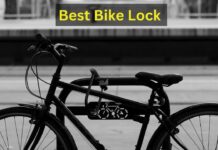

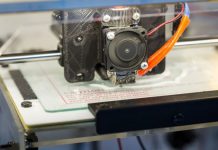















Thanks for sharing the Informative review about the best wi-fi router.