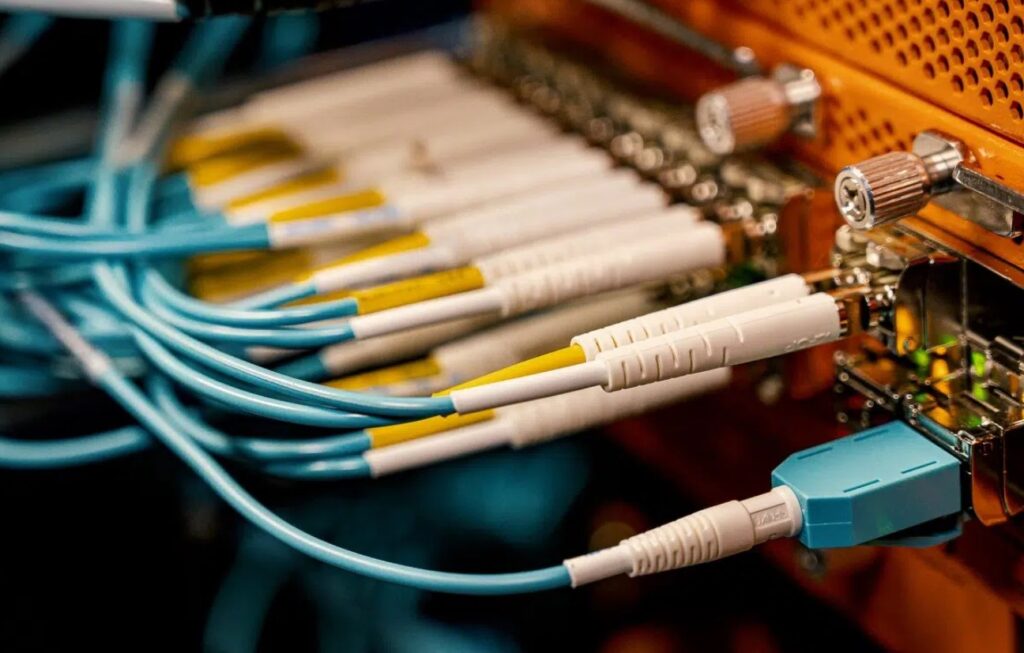For all computer users, even thinking of a dead hard drive brings forth the appalling sensation to mind. It can be an irreparable loss to those who are unfortunate enough to not save their data to an external hard drive or a cloud storage system.

Just imagine for a second that you have, in a blink of an eye, lost all the memorable photos and videos of your computer. You might have been having the same cringy feelings that I am having right now, and all I want to do is to make hundreds of copies of my valuable data.
But wait, all is not lost when your system’s hard drive stops functioning. The recovery of your data is possible, even from a dead hard drive.
What follows next are the steps you must take in the given order to successfully perform hdd recovery.
PROCEDURE TO FOLLOW FOR RETRIEVING DATA FROM A DEAD HDD:
-
Analyze the problem with the hard disk:
Suppose your HDD has just stopped working, and you are about to anticipate the consequences of it. Before the panic kicks in, you would first have to realize that it is an issue not unique to you. Take it first as a problem that can be dealt with, and start considering the following options.
- Remove the hard disk from your system, and try to attach it with another PC. If the other PC has been able to connect to the HDD, the problem is not with the latter. Your system is definitely malfunctioning, and the solution has all to with the system, rather than the HDD.
Don’t try to connect the HDD again to the system until it is completely repaired by a professional.
- Another reason can be the faulty cables that connect HDD to the computer’s motherboard. If that is the case, you have all reasons to be relieved.
Try using alternative power and data cables, and confirm that the connections made are firm. You should also consider opening the case of HDD to affirm that. And it must remain open for convenience, as you would have to iterate the process three times at least.
- It may sound old school, but it is effective. The sound of the hard drive, if you can hear it, can help you predict the nature of the problem—it can either be internal or external.
The malfunctioning head of the HDD makes a clicking sound, and this indicates internal damage to the hard drive. Alternatively, if the drive is making no sound, it is completely dead. The problem, in this case, is of external nature, and in most of the cases, it is the damaged printed circuit board (PCB).
- If the damaged hard drive is primary, you won’t be able to directly access it. However, there is a way to check whether the computer recognizes the hard drive or not.
You would have to access the hard drive through BIOS and its navigation is quite intuitive if you happened to be using computers for a fairly long time.
-
FEASIBLE SOLUTIONS TO RECOVER THE DATA:
- The minor problem like faulty cables can be easily solved by replacing the wire with the new one, and I have already discussed it earlier.
- If the hard drive is intermittently popping up on the screen, immediately turn off the system. Make a clone of the hard drive, and connect it to another computer. There is multiple data recovery software that can help you recover all the data from it.
- If the hard drive is completely dead, there is no sound of spinning, it is mainly due to the failure of one of the following critical components:
- PCB – printed circuit board controls most of the hard drive’s functions, and it also works as a translator for hard drive information into readable information. Nearly 99% of all the dead hard drives have a faulty PCB, and it does need an expert given you have basic knowledge and the right tool to replace it.
- Platters – Squeaky disks that store data. Most of the sound created in the hard drive is created by platters. It is indispensable for you to clean up hard drive platters so that the hard drive can work properly.
- Head Assembly – It reads and writes all the data on the platters, and you must have to be a professional to repair the Head assembly. If the head assembly fails physically and instead of flying over the platter it makes direct contact with it, all the hopes of recovering the data are lost.
- Firmware – it is the hardcoded program on the hardware that performs several basic operations on it. We can also call it a mini operating system of the hard drive. The failure of firmware cannot be dealt with unless you are an expert in this field.
Except for the replacement of PCB, we can’t do much in case of the failure of critical components of a hard drive. The process to replace a malfunctioned component isn’t a child play and there are a lot of intricacies attached to it. So better leave it to a professional technician to repair it.
Read more: