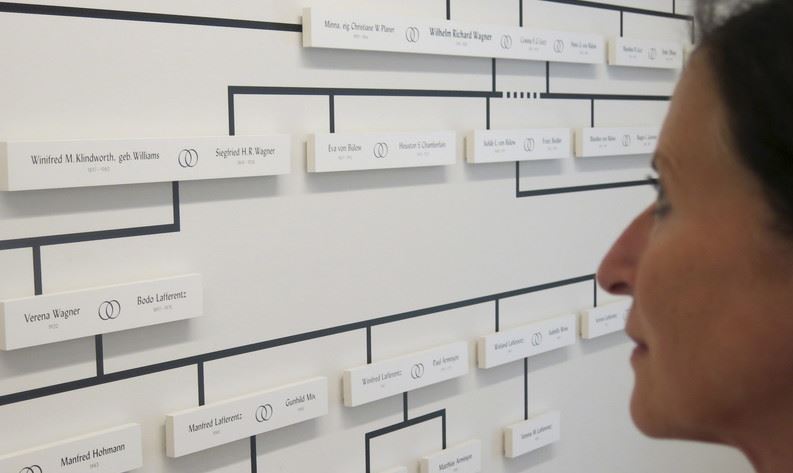Years ago, if you owed someone money, you paid in cash or mailed them a check or money order. While you can still use traditional payment methods, these days, digital currencies reign, and payment apps are consistently growing. Hence, sending money virtually is not only instantaneous but easier than ever!

Whether splitting a restaurant check, buying coffee, checking out at an Amazon store, gambling, or paying your share of the bills, these online payment apps are here to stay.
Best Payment Apps for money transfer
PayPal
Good for foreign/domestic transactions, payments post in a day or slightly longer; fees for credit/debit cards, and overseas transactions.
Likes
- The mobile app is user-friendly and free
- Send money to friends and family
- The highest encryption keeps your account secure
Dislikes
- Business owners pay fees to receive payments
- PayPal can freeze your account
If you question which payment app is most secure, one of the top choices is PayPal. Established in 1998, PayPal is a well-known and old-school digital wallet. It started as an eBay payment provider but has since expanded to a dominant name for sending/receiving online payments.
While you can transfer money to foreign accounts, note that PayPal charges currency conversion fees when sending money from credit cards. Instead, try Cash App or another digital wallet to avoid intermediary (third-party) bank fees and keep more cash in your digital wallet.
Venmo
Ideal for domestic transactions, typically posts 1-3 days, fees for instant transfers, and credit cards.
Likes
- Venmo is mobile-friendly and includes an instant transfer feature
- Seamlessly split bills with friends or family
Dislikes
- Sending payments only works on the mobile platform
- Money sent with a credit card has a 3% charge
- Users need to change the default setting from public to private manually.
Often people ask which payment app is the best, and Venmo is among the top three. Owned by PayPal, the Venmo app is a seamless way to send money through social media.
However, fees might be a concern if you use your credit card, as processing fees might run from 2.5 to 3%.
Small business owners can use this to their advantage and include the surcharges in COGS or offset it by adding the charge to customers.
With over 80 million registered users, pay bills, transfer money, and load cash from your bank account for free. Sign up on mobile or traditional devices, but money transfers must occur in the app or your mobile browser.
Cash App
Best for US and UK transactions, payments post in 1-3 days or within minutes (for a fee).
Likes
- The digital wallet lets you easily link your banking debit card
- Buy and sell Bitcoin
Dislikes
- Fee for sending money with a credit card
- Capped at sending $250/week or receiving $1,000 monthly with no verification
Cash App rocks! Not because it has Jack Dorsey for a CEO or because Jay-Z is on the board. But it does not have the stringent requirements of most brick-and-mortar banks, and you can use it for international transactions. Established in 2018 through Block (formerly Square), it works through the mobile credit card processor and offers peer-to-peer payments.
Like Venmo, but without the social media aspect, send and receive money, and buy or sell Bitcoin. Consumers often ask whether you can order stuff with Cash App. Yes! When it comes to Cash App fees, the app is fee-free and designed like a wallet similar to PayPal so that you can use it for daily purchases.
Another cool feature is the Cash App credit card. The good news is there is no interest or late fees to pay. Transactions simply decline if you do not have the available funds.
Zelle
Great for domestic transactions, no fees, payments post within a few minutes.
Likes
- Fee-free, you can send/receive money on your laptop or mobile device
- Features same-day transfers from top banks (Chase, Capital One, BoA, Citi, Wells Fargo, others)
Dislikes
- Both the sender and receiver need Zelle accounts
- Money sent can only come from one bank account
Search online for how I send money, and you might be surprised. Zelle lets you have a free digital wallet on your phone. Use it to transfer money but consider linking it to your primary bank account since you can only send/receive money from one account.
Zelle reviews are pretty good, and it often comes up in searches for the best cash apps. Like the other apps, Zelle is a payment app that lets you send same-day transfers, pay vendors, and pay for services and goods.
Google Pay
Top choice for US, Singapore, and India, payments take 3-5 days, fee with debit card withdrawals.
Likes
- Fee-free for sending money to others
- Integrates with Gmail and other Google tools
- Works seamlessly with your mobile device or laptop
Dislikes
- Not as popular as the other payment apps
- Bank transfers can take up to five days to post
- Charges fees for transfers to debit cards
If you need a money transfer app and want PayPal competitors, try Google Pay. Users can send/receive funds with a Gmail address as a simple resource that integrates with Gmail. Anyone with a Google account has access to this payment feature.
Well-designed, Google Pay is easy to use on mobile devices and laptops. A potential drawback is transactional fees (currency exchanges, processing fees, credit card fees) with international transfers.
Meta Messenger (Formerly Facebook)
Suitable for domestic transactions and some foreign transactions, takes 3-5 days for payments to post, has no fees.
Likes
- Account-holders can transfer cash to other Meta contacts or for bills
- Default settings are kept private, unlike some other apps that default to the public option
- Easy to use from your Meta online chats
Dislikes
- It takes up to five business days to receive payment into your bank account.
- You need a Meta profile.
- You have to link your debit card or PayPal account to your Meta account.
In exploring available apps to send money, Meta might come up as a suggestion. One of the benefits of using Meta is sending money with only a PayPal account or credit/debit card.
Another perk is the app lets you forward cash via chats, and payment details are private. While not the best money transfer app (as people veer away from Meta/Facebook), payments post to your bank account in five days.
FAQ For Payment Apps
Which payment app is most secure?
PayPal is among the most secure mobile payment apps. Other options include Cash App, Zelle, and Venmo.
What’s the payment app with the lowest fees?
Fee-free payment apps include Meta and Zelle. Apps that charge minimal credit card fees include PayPal, Venmo, and Cash App. Google Pay has fees for debit card withdrawals.
What’s the best payment app to use outside the US?
Mobile payment apps for overseas transactions include PayPal, Cash App (the UK only), Google Pay (Singapore, India), and Meta.
Which payment app is the best?
Paypal is the most well-known digital wallet, but Cash App has the fewest restrictions.
Apps-Solutely Worth It!
Free online payment apps give you more bank for your hard-earned bucks. These digital wallets are quickly replacing antiquated payment methods. Fast, easy-to-use, and mostly fee-free, popular options include PayPal, Cash App, and Venmo. Others are Google Pay, Meta, and Zelle. However, note that international, same-day, and credit card transactions have fees.
Weigh the various options and factor in that among the available digital wallets, and Cash App lets you buy and sell Bitcoin. Talk about a gold mine!