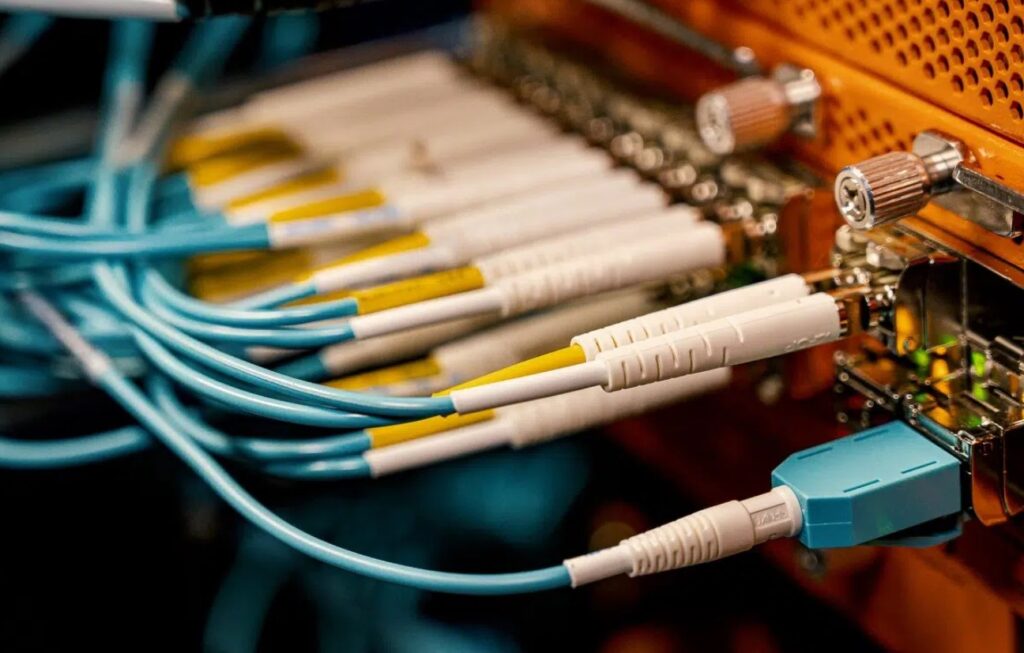The technology today is up to the point where humans can talk to a virtual assistant on a computer and command it to do various tasks. This exactly explains, what is a voice user interface (VUI)?. Various apps support the voice user interface. Some apps specialize in a specific task, for example, a weather app can tell you about today’s forecast. There are also multi-tasking VUI apps that can do all kinds of tasks for you when you say a command. Usually, you can find a lot of VOI apps that are compatible with iOS and Android. Popular VUI apps are Amazon Alexa, Microsoft Cortana, Apple Siri, and Yandex Alisa. The following are the 11 advantages of a voice user interface.
Let’s see the advantages of Voice User Interface.

11 Advantages of a Voice User Interface
1. Give a Command without Putting the Phone Next to the Ears
It allows you to give a command without having to put the phone near the ear. You will be able to hear the reply of the virtual assistant from the built-in speakers on the phone. Sometimes, the VUI app can be really helpful in emergency time, for example, a heavy object fall on you and you can’t get up. However, you can tell you’re the virtual assistant on your phone to dial the emergency number so that people can come to where you are quickly and save you.
2. Understand What a Local is saying while traveling
You can ask your virtual assistant to translate for you if you travel to a foreign country and you don’t know how to speak the language of the native people. All you need to do is to let the foreigner speak into the microphone of your device and it will translate it into the language you can understand. You’ll find it useful because there will be times when you must speak to a foreigner to get what you need. So, you can relax if you can’t remember the foreign words you learn.
3. Find Out Above Movie Time
There are a few new movies that just debuted and you want to go to the nearest cinema to watch them. However, you don’t have time to find out the movie times at your nearest cinema. For example, if you are working in the office and you can’t spend time on your phone keep searching for movie times. In this case, you can tell the virtual assistant to look for the movie time so that you can make your decision and book the ticket online.
4. Help You to Read Your Email Messages
The virtual assistant on your VUI app can also go through your email and read out aloud the messages. So, no need to sit in front of your table in pyjamas to go through the email one by one anymore. Just tell your virtual assistant to read the email and listen to the message content while you go about your morning chores. When you are done with your morning chore, you can come back to your desk and reply to the important emails.
5. Help You Shop for Groceries
You can ask the virtual assistant to shop for your groceries if you are busy and can’t drive to the supermarket. The virtual assistant can help you to go to the online store of your favorite supermarket and add to your cart a list of groceries you want to buy. Before you do this, make sure your card information is already entered into your phone for shopping. After the order for the groceries is placed, you simply wait for the delivery man to send them to your address.
Check Also: 10 Tips on How to Save on Grocery Shopping
6. Tell You a Bedtime Story
When you are sleeping, you can have the luxury of listening to your virtual assistant telling you a bedtime story. It will tell you a story from the library of stories provided by the developer. You can tell it to pause, resume or forward the reading of the story. It is free for the virtual assistant to read you a story. Some virtual assistants like Google Assistant allow the family to read along with the story. It will play sound effect and music to make it more fun to read along.
7. Set a Wake-up Call
You can tell the virtual assistant to set a wake-up alarm within a few hours. This works if your table alarm clock is dead and you have no batteries to put in. It will set the alarm for you on your device without you having to manually swipe the screen and tape on several options to go to the alarm clock setting.
8. Do a Math
When you are shopping for groceries, you need to calculate how much you have spent to see whether you need to put back something to the shelves. You can use the virtual assistant on your device to do the math. All you need to do is to say the number and say plus. It can also multiply when you buy multiple items at the same price.
9. Check the Time
It can help you to check the time when you are in while in a foreign country. This is especially useful when you are not wearing a watch while and you cannot find someone to tell you the time. Knowing the time is crucial as attraction places have a set time for opening to the visitation.
10. Play Your Favorite Song Track
You can tell your virtual assistant to play your favorite song. It is convenient as you don’t have to open the music app and go through a long list of song track names to find your favorite song. You can tell it to pause, stop, resume skip to the next track by just saving a command. You will need to first have a media player installed on your device for your virtual assistant to play songs for you.
11. Generate a Random Password
The virtual assistant can help you to generate a random password for you when you can’t think of one. When you are creating an account, you must quickly think of a password otherwise the session will expire and you have to retype all the details of your personal information in the registration form. It is the same as using the online password generator to generate the password.
Here, We share the advantages of the Voice User Interface that helps to direct you in a better way.