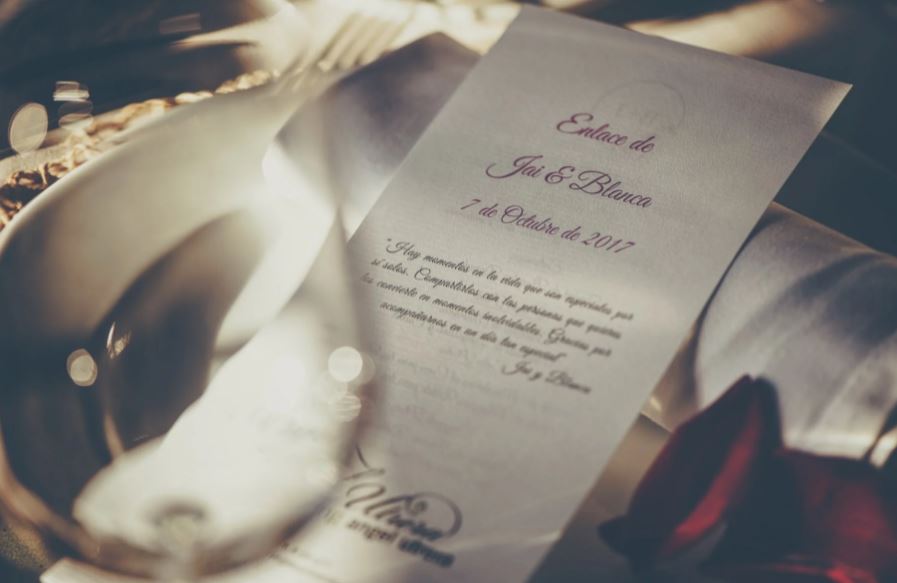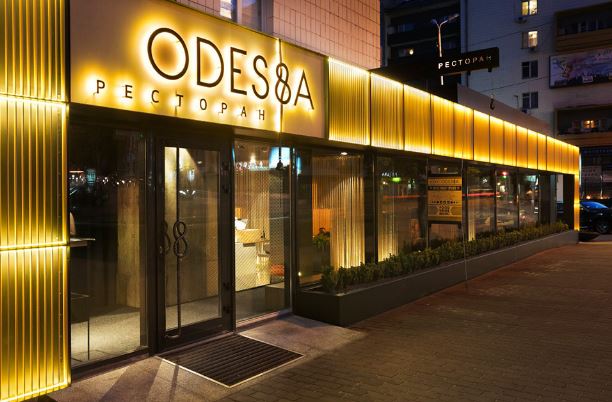Color pop is a photo editor app that allows you to make great grids, collages, and effects of your favorite pics. It is a color splash photo editor that will let you edit pictures in detail, enable you to use a large number of filters so that you can change the complete context of your pictures. It has tone option so that you can sharpen the graphics of your picture. Moreover, this app will let you convert dull photos into some wonderful piece of photography in mere clicks.

Why Color pop is a hit?
The color pop app is not only an app to edit photos or to make a collage of them as most of the editing apps available on App Store. It is an illustrator. It will convert your photo into a black and white photo editor theme while remaining the original color information of the picture. You can name this app as a color splash app where you can try many new color schemes or variations, perform experiments to turn something odd into marvelous while still having the basics of pictures in case you do not like the addition. In short, it will be a wonderful addition to your mobile applications.
Check also: Best Camera Types For Photography Beginners
Color Pop Images:




The basic features of this app are listed below:
- Draw or add text to photos in case you want to give a message through your pictures or to add something in the picture.
- Edit or add colors of your choice. Sharpens edges, create depth in pictures.
- Vintage effects and filters of a wide range in case you love the old school.
- Like any other application, borders and frames of all types are also available. Borders and frames are a symbol of coolness.
- Light is a major problem. As most of the time, we are not at the right place to click pictures or our phone is not compatible with taking pictures in low light so special overlay light effects and filters are made available in options.
- Texture filters is also an addition in the app. Where you can tone up your picture and make your picture more vibrant and visible
- Stickers and clip arts are everyone’s choice. So we add a wide range of clip arts emoji’s and stickers in the app.
- Edit pictures with changing the brightness, contrast, color temperature, and saturation
- Share photographs on Instagram, Twitter, and Facebook with just a click.
- Create photo grids and photo collages.
- More than 100 photo collages and grid templates are available better than every other app.
Check also: The Best Ways to Create Photo Gifts
How to use this app:
Open color pop app. Click on add picture option from where you will be led to your gallery for a selection of photos. A camera option is also available. So you can directly take out the picture and edit it. After the selection of pictures, there will be a large number of option available varying from filters, to sharpen edges, to adding any stickers all will be available. The auto adjustment option will also be there based on the AI technique to edit the picture. All this is to be done within two to three clicks. And your photo will be transformed. You can also share this photo on all social media platforms directly like Instagram, twitter or facebook.
The color pop app is designed to provide quality to its users. To provide a unique experience for free. Color pop is 100% free. There is no inbuilt buying of any feature. All the features are free and made available at the time of downloading.
So what are you waiting for download color pop app and use this to create professional photographs from an ordinary mobile phone camera?