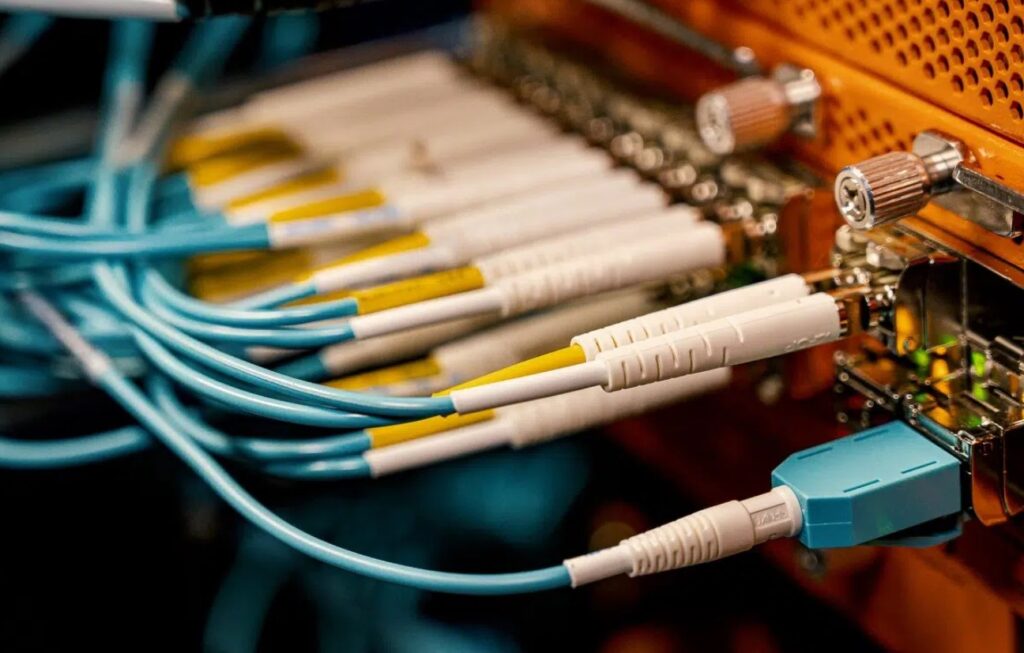Want your presentation to have an impact? You have to make good use of visual aids! Read on to learn how to work them into your presentation using the 5 Ways to Use Visual Aids in Presentations.
What makes a great presentation?
A great presenter will help, and good material is always a plus, but what can take a presentation over the top is visual aids. With great visual aids, you can take something that’s not easily explained and spell it out for your audience.

Today, we’re going to look at five different ways to use visual aids to boost the quality of your presentations. Sometimes a great speaker with great material can carry a presentation, but you can always drive a point home by using visual aids.
-
Infographics
A good infographic can illustrate certain facts and statistics and make it a lot easier for you to extrapolate their meaning in your presentation. There’s nothing worse than watching a presentation where the speaker is rattling off stats. It’s boring and you usually immediately forget them.
You can find infographic templates online that’ll allow you to input your information and get a great visual to help accompany your presentation. It allows you to focus on telling your story rather than listing off facts.
-
Video
A lot of times, a well-timed video can really add to the presentation’s overall quality. Videos should only be used as a supplemental piece of entertainment or you’ll run the risk of diminishing the rest of the presentation’s importance.
Using a short clip at the beginning or end of the presentation, however, can really help you hammer home a point you’re trying to make. You can also make your own video to accompany your presentation and make it an immersive audio/visual experience.
-
Props
Props can help people visualize things, especially for small-group presentations. If you’re talking about geology, for instance, you might benefit from a few rock samples being passed around to your audience.
Nothing can replace the feeling of holding something in your hands and these types of visuals incorporate other senses. It’s easier to explain more in-depth concepts to someone when they can see and touch the thing you’re talking about.
-
Projector
Projectors were probably overused in presentations up until recent years, but they do offer a lot of value. Slides are best used to accompany corporate presentations so that employees can have a visual aid to help understand what the speaker is talking about.
Microsoft PowerPoint is a great slide generation program that many companies use to help with presentations. You can use graphics and insert video to make it a little more interesting and engaging.
-
Handouts
A handout is a great visual aid that also allows the people at the presentation to take something home and reflect on what they’ve learned. Paper pamphlets are an old reliable method, but you could get a little more creative.
You should display some contact information for your business if it’s a corporate presentation. That way, your visual aid will act as a business card as well.
Visual Aids: Don’t Present Without Them
There are so many ways to utilize visual aids to make your presentations better. These are just a few classics but put your creative brain to work, and you should be able to come up with some pretty unique ways to engage your audience.
Did you find this article helpful? Come back and visit us again or more on business, marketing, and technology.