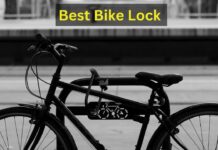We all want clean, sparkling homes. Who doesn’t? But if there’s one thing that most of us have in common, it’s this: we always seemingly fail to see what’s right before our eyes. Our screens. When was the last time you cleaned your smartphone? How about your laptop?

We understand, however, that there are some of us who know how filthy our electronic devices are, but since they are quite intimidating to clean (for fear that we might damage them), we just live them be.
Don’t worry, in this article, we are going to talk about the dirtiest gadgets in your home and share with you tips on how to clean them.
The Dirtiest Devices in the Home
Before we start cleaning, we should know which devices we must focus on first. Here they are:
Laptop
Do you have any idea how dirty your laptop is? In a British study, it was found that laptops’ keyboard swabbed had more germs than swabbed toilet seats. Why? That’s because, apparently, we clean our toilet seats more frequently than our laptops. Not to mention that it comes in constant contact with our hands, whether they’re washed or not.
Smartphone
Guess what frequently comes in contact with our hands, but also with our mouth (even during those days when we have the sniffles)? That’s right. If our laptops are that dirty, our smartphones are even worse. What’s more is that because they are so close to our mouths, the germs in these devices can make us sick as well.
Tablets
What functions as a smartphone only with a wider screen for swiping? Tablets are just as dirty as your smartphone, if not more because of their surface area.
Televisions
Speaking of screens, we’re not just talking about your digital devices, but your appliances as well, and the most commonly used is the television. It’s a wonder how we don’t notice the settled dust even if we look at it every day.
Others
Finally, there are other devices that require our attention as well, whether they have screens or not. For instance, computer peripherals like keyboards and mice are also teeming with germs. Digital cameras, especially the bigger DSLRs are prone to having dust and dirt particles since we frequently use them outdoors. We’re sure that there are other gadgets that require your attention too.
In the meantime, let’s talk about how to clean the ones we have listed above. By doing so, you will also get some insight into how to clean your other electronic devices as well.
Cleaning Tips for electronic devices
Get your disinfecting wipes, lint-free microfiber cloths, and other cleaning implements because we are going to start cleaning. Here are some helpful tips to keep in mind while doing so:
Laptop
- Read the proper caring tips stated in the user’s manual for specific points direct from the manufacturer themselves.
- Make sure that your laptop is unplugged, with its battery removed.
- Clean the screen with a microfiber cloth. If this is not enough, you can make a cleaning solution of gentle detergent with warm water. You may dip your cloth into it. Just make sure to wring it out entirely to ensure that it won’t drip, especially on your keyboard.
- As for your keyboard, you can use canned air (specifically made for the purpose) to lodge dirt and dust-free of the crevices.
- You can then clean the keys with a cotton swab dipped in gentle rubbing alcohol. Again, just make sure that it’s just damp and not dripping of it.
Smartphone
- Again, don’t forget to turn off your device before cleaning it.
- You can wipe down your screen with a lint-free cloth, such as those you use to clean your reading glasses.
- For deeper cleaning, there are disinfectant wipes specifically made for gadgets. We prefer those that are cut into small squares since they allow us more control.
- Don’t forget to focus your wipes near the mouthpiece to wipe away disease-causing germs.
- Finally, the tips that we have shared with you above may be applied for tablets too.
What’s great about touchscreens is that they can be wiped down a little bit more rigorously than other screens since they are made to receive and withstand constant hand contact.
Television
Speaking of which, here’s a screen that’s made to not be constantly touched. In fact, it shouldn’t be touched at all. It’s a television screen. Because of this, it might not be as dirty as the other gadgets we have cleaned so far, but nevertheless, it still teeming with dust.
Here are tips on how to clean it:
- Unplug your television.
- For dust, you can use the same lint-free cloth we have used above but we recommend getting a wider microfiber cloth to clean the wider surface area faster.
- For more stubborn finger marks, you may use the same cleaning solution we have shared with you above made of detergent and warm water. Just make sure that your detergent doesn’t contain alcohol or ammonia since these components can potentially harm or worse, wipe off, your screen’s protective coating.
- Don’t forget to dust your television’s backside. Dust may get inside its vents and cause your screen to overheat. The same applies to your PC and laptop.
Others
Aside from the tips, we have shared with you below, here are more tips on how to clean other digital devices as well:
- Moisture and cleaning detergents may only be used for screens. Keyboards and keypads are treated with a coating to protect it from the natural oils of our hands. Using moisture and cleaning solutions on it may strip this coating away.
- Toothpicks are great. Especially those that are sharp enough to allow you to reach into those challenging yet delicate crevices. Just be careful not to damage anything while doing so.
- Never take your device apart. Leave that to the pros. There are a lot of small components that may be invisible to the untrained that, once disassembled may never be put together again. At least, not like before.
Conclusion
And that’s it! By keeping the tips we have shared with you in mind, we’re sure that your gadgets will always be free from dirt and grime. They will be free of disease-causing germs, but most of all, they’ll be able to function better and longer.